Create an Electronic Signature
To Add your signature to a document,
1. Boldly Sign on a clean white paper
2. Scan your signature to your email or If you haven't got access to a scanner take a photo from your mobile and email to your self
- ensure paper is placed in a straight position to avoid rotation
- you will need to change the default 'File Type' from PDF to JPEG before scanning
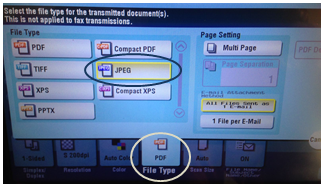
3. Save the scanned JPEG to your preferred location. (you can rename the file)
4. Right click on the saved JPEG file, select; Open With > Paint
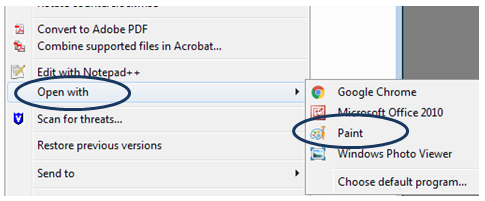
5. Follow the steps below and select the minimal area of the signature
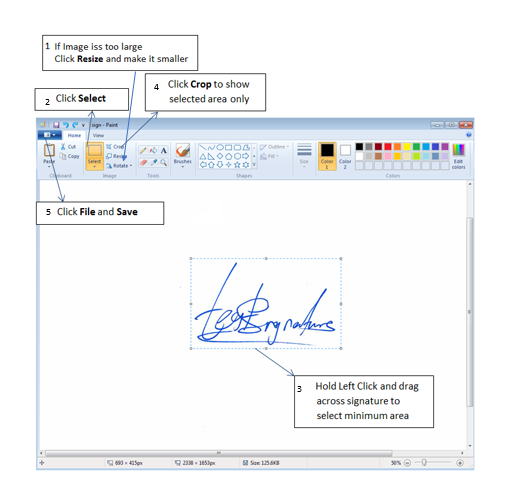
Your Signature is now ready to be attached
6. Once you have generated the document for Open-Housing,
- Open the folder location of your saved signature, Right click and Copy.
- Select the area you want the signature to go on your document, Right click and Paste.
(you may want to adjust the size to your preference)
Any Issues, please contact the Support Team.